The 3 Best Quickbooks Online Features to Save You Time (PLUS 1 to avoid)
FYI…sometimes I use affiliate links for the resources I love. This means that I may earn a small commission at no extra cost to you. And hey, some of them even include a discount for you!
I know that bookkeeping is probably not your favorite business-related task, but it is one of the most important ones. And I’m not talking about the year-end scramble to gather all your numbers together – I mean keeping up with it each and every week so you can USE those numbers to help you make smarter business decisions.
Since it’s not your favorite task, I want you to be EFFECTIVE with the time you are spending on your bookkeeping. My #1 tip to do so – use a software like Quickbooks Online (QBO).
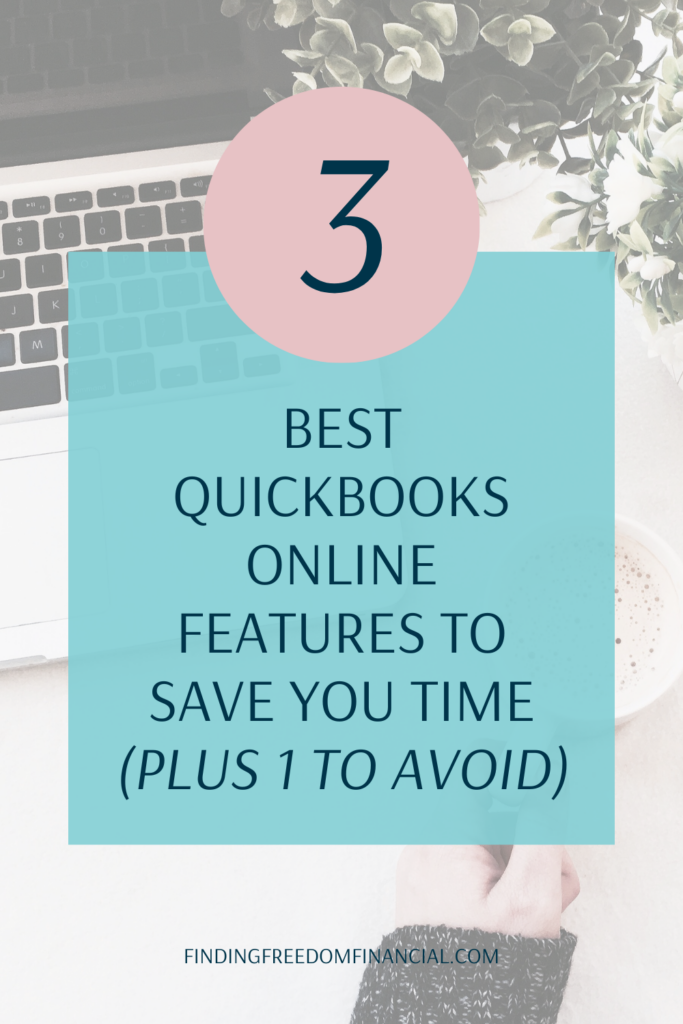
Today I’m going to share 3 of the Quickbooks Online features that will help you spend as LITTLE time as possible on your bookkeeping while ensuring it all stays up to date and accurate.
My Favorite Quickbooks Online Features
I can tell you, without a doubt, that without these 3 time-saving Quickbooks Online features, I would EASILY be spending at least twice the amount of time on my client’s bookkeeping each and every month. And the best part is all of these features are available on the Simple Start subscription level (the cheapest one for businesses)!
Bank & Credit Card Connections
In my opinion, this is the single greatest feature of using software like Quickbooks to help with your bookkeeping: the ability to connect your bank and credit cards. This means that Quickbooks will automatically pull in every single transaction that flows through those accounts, so you do not have to manually enter all of these into a spreadsheet – thus, saving you time.
With all your transactions already loaded into Quickbooks each time you log in, all you have to do is simply tell Quickbooks what that money was for!
Bank Rules
If you have regularly recurring expenses, such as monthly software subscriptions, or if you frequently purchase from the same suppliers, you can set up automations so Quickbooks will automatically fill in the vendor name & the category for all those transactions for you.
So not only will QBO pull in all those transactions for you, but it will literally fill in all the necessary information for you. All you have to do is hit “Confirm”!
Template Entries
Quickbooks has a feature called Recurring Transactions that you can use to create certain template entries to record things that aren’t as straightforward as a simple expense transactions. Things like:
-
- Recording payroll for your employees to ensure the gross wages & applicable taxes are broken out and recorded appropriately
-
- Recording all the details from your point of sale system – gross sales, discounts, refunds, sales tax, etc… (learn a little more about what this means by reading this post)
By using these recurring transactions, you can set up templates for yourself where you can plug in the necessary numbers from your payroll reports or point-of-sale reports, update the date of the entry, and voila! That’s it!
The Quickbooks Online Features to AVOID
Quickbooks really boasts about the wide variety of apps & integrations that will help you connect your Quickbooks to your point of sale system, but I will NEVER recommend that someone use them. I have seen and heard way more horror stories than success stories with these.
If you have been using them, and want to continue using them, then I just want to encourage you to keep a VERY close eye on your income statement & be sure to consistently compare those numbers to your point of sale system.
By not using them, I’m not dooming you to spend a ton of extra time manually recording all your sales information. Using the Recurring Transaction feature I mentioned above, you can record a month’s worth of sales information in about 5 minutes. And doing it this way, you can be CONFIDENT that your numbers are accurate instead of just hoping they are.
If this has finally convinced you to leave your bookkeeping spreadsheets in the past, then I want encourage you join us inside Shopify Bookkeeping Made Simple where I will show you exactly how to setup & use Quickbooks so you can feel confident in the numbers for your boutique business.
If you have any other questions about how to make Quickbooks work for you, then feel free to reach out, and I’d be happy to help you out!
Hi, I’m Megan!
Bookkeeping for the retail industry has some unique complexities that take extra time to manage to ensure accuracy. At Finding Freedom Financial Services, I provide done-for-you bookkeeping services for boutique owners that accurately track these complexities for you so you can have more time and focused energy to dedicate to running your stores. If you’re ready to get your time back, apply to work with me today!
